坐标轴和背景轴
不要被官方文档的说明给迷糊了,AXES和Background指的都是坐标轴,只是前者是细线条,后者是宽线条罢了。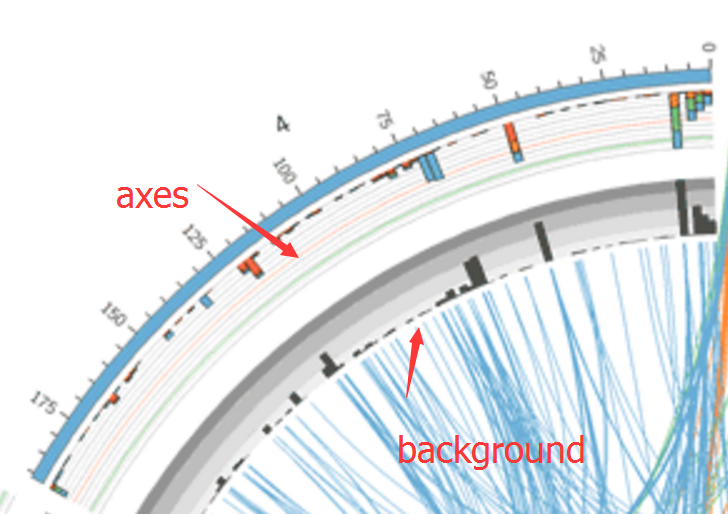
分别通过backgraounds和axes来设置,每个backgrounds下可以有多个background模块。axes模块儿类似。
<plot>
...
# axes
<axes>
<axis>
...
</axis>
<axis>
...
</axis>
...
</axes>
# backgrounds
<backgrounds>
<background>
...
</background>
<background>
...
</background>
...
</backgrounds>
</plot>
AXES轴
与之前ticks的定义类似,axis的定义也是一组一组地。方向是从y0到y1具体地参数有:
- spacing - absolute or relative spacing of the axis
- position - fixed position (or positions) for axes
- position_skip - fixed position (or positions) to skip when drawing axis lines
- y0 - absolute or relative start of axis lines
- y1 - absolute or relative end of axis lines
- color - color of axis lines
- thickness - thickness of axis lines
<axes>
# Show axes only on ideograms that have data for this track
show = data
thickness = 1
color = lgrey
<axis>
spacing = 0.1r
</axis>
<axis>
spacing = 0.2r
color = grey
</axis>
<axis>
position = 0.5r
color = red
</axis>
<axis>
position = 0.85r
color = green
thickness = 2
</axis>
</axes>
Background粗线条轴
定义在backgraounds,方向是从y0到y1.每一条轴都要指定一次y0 y1,如果没有指定y1,就默认y1=1 具体用法看实战config文件分析.
独立于数据的轴
有的时候我们就是想画一些轴,跟数据无关,这时候我们可以用空的plot框
<plot>
# no file or type parameter
r0 = 0.5r
r1 = 0.75r
# use z to determine whether this block (axes,background) will be
# drawn on top of other plot blocks.
z = 10
<axes>
...
</axes>
<backgrounds>
...
</backgrounds>
</plot>
conf代码参考:
参考官方文档here